Creating Immersive Environments
Users can explore the environments visually and sonically in a fully 360-degree immersive and interactive environment, with different narratives and story spheres, this creates a unique 3D experience that is unique and engaging. Some of the design and user experiences to consider when using 3D technologies will be discussed below.
- Lighting – When experimenting with lighting options, the light source for a scene plays a vital role when creating environments for different user experiences. For example, when using Maya, the use of a dome light can illuminate the whole scene, and adding colour will affect the atmosphere, as well as directional spotlights which could be used when creating different scenes.
- Colour – Colour schemes can determine the atmosphere and environment of the scene. For example, using a warm colour such as red or orange as the dome light will create an environment that is warm and cast this colour light on all elements of the scene.
- Audio – Audio can be added to 3D objects and environments to add depth and realism to the environments, for example, an object may have a sound when moving or interacting with another object in the scene.
- 360-Degree Canvas -Users should be encouraged to explore the environment or narrative, therefore user experience principles to be considered would be to provide narratives or visual or auditory instructions to guide or give cues to the user.
- Interactive Elements – Users have the ability to interact with elements, this could be through sound, movement, or haptic feedback to provide information when interacting. Examples may include picking up objects and making choices that change the narrative or trigger certain events in the story sphere.
- Navigation – Movement in the 360 environments could trigger motion sickness in some users, therefore options could be provided to minimize these effects, such as an option to change the speed of objects moving or slower transitions between scenes.
Exploring Project Ideas
The two ideas to be considered and explored in the Emerging Technologies Project are shown in the padlets below;

Figure 1 explores user experiences with immersive design, the production of an Augmented Reality app as a gardening aid, using 3D models in a live environment. The app has the potential to be marketed to a wide range of users from individuals to large organisations and businesses.

Figure 2 explores the idea of creating a Virtual Reality 3D coloring book, this expands the already popular 2D coloring books and explores the potential of creating artwork in a 3D environment. The users will utilize designs from various artists and follow these pre-made canvases to create their own colors.
The final research proposal will focus on the gardening AR app as it would apply to a broader range of users and have multiple purposes and uses depending on the user requirements, the planning and development of this be explored further.
Introduction – An Overview of Augmented Reality
This proposal will explore the uses of augmented reality (AR) and how creating an AR 3D gardening mobile phone application could be useful for a wide range of users to enhance and improve how they use their outdoor spaces.
Augmented Reality overlays and projects 3D virtual models and information onto a physical environment, this responsive, interactive, and immersive technology has many uses and possibilities and is very accessible to users via smartphones, tablets, and AR headsets.

Figure 1 depicts the history of AR and how it has developed into a technology that has a number of possibilities.
AR technology is being used and developed in a range of industries, some of which are listed below;
- Business; Some businesses and retailers can use the technology to reduce waste by allowing customers to virtually try on items, such as glasses or clothing.
- Educational; This technology can be used as a visual learning aid, such as a virtual tour guide in a museum.
- Gaming; One of the most popular games recognised for its AR capabilities is “Pokémon Go”
- Social Media; AR is used over a range of social media platforms, such as the use of filters for changing facial features or quizzes.
- Navigation; AR can be used to display virtual information when traveling, e.g. live information projected onto the dashboard for increased visibility.
- Industry; AR can be used in an industrial environment, e.g. as a visual aid to workers using machinery or manufacturing.
Some of the benefits are highlighted in the study by Mohsen Moghaddam et al “Exploring augmented reality for worker assistance versus training (Advanced Engineering Informatics)” The study results concluded that “In such environments, AR technology can be deployed as an assistive tool to provide personalized and on-demand performance support to enhance the learning and adaptability of workers to succeed in complex, dynamic work environments” (Page 9, 2021).
A Diagram of How AR Works

Creating an AR Gardening Application
Research Overview
The gardening AR technology will revolutionize the way people interact with their gardens and the natural world as well as enhance project planning for gardens and green spaces. It seeks to provide users with the 3D visualization and information needed to grow and maintain a successful garden that is designed for their specific user needs. The ability to overlay a digital 3D representation of plants and structures will allow for more accurate planning and arrangement.
The project will explore the following aims and objectives;
- Create an interactive prototype application that uses Augmented Reality technology to project 3D objects onto live environments
- Allow users to access a database of plant species
- Have a library of 3D assets that can be projected onto live environments
- To be used to create 3D visuals for individual, organizations, and business project planning
- Be informative and educational in terms of plant selection and their benefits for the intended planting space, some examples will include; seasonal updates, real-time plant care guidance, plant identification,
Examples of Gardening Apps Already Available
RHS Grow
The RHS Grow mobile application allows users to identify plants, create a library of their own plants in a collection, and receive advice on how to care for their plants. It is very informative however does not have AR capabilities.
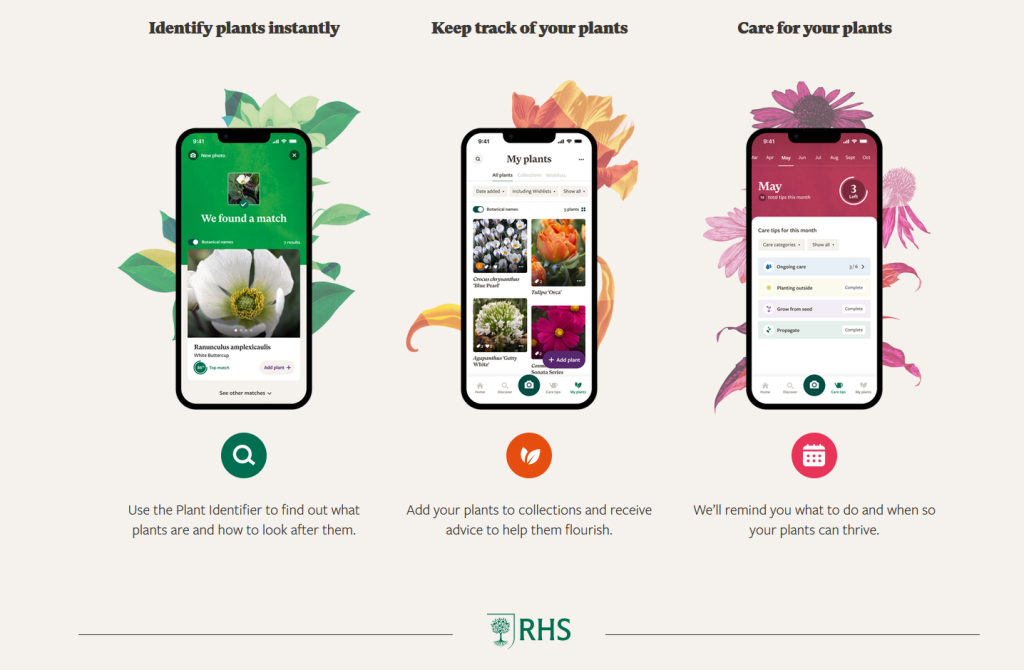
Candide
Candide is an app that uses AR to help users identify their plants, it provides pop-up information and photos to assist with identifying. This AR is informational however it does not have the ability to place 3D assets onto a live environment
.
Research Concept




An example above demonstrates how the app will use augmented reality to display 3D models of plant species to fill borders, and plants for specific conditions, e.g. to create privacy or shade. The available assets could include growing structures such as raised beds, growing frames, and greenhouses.
Emerging Technologies Research
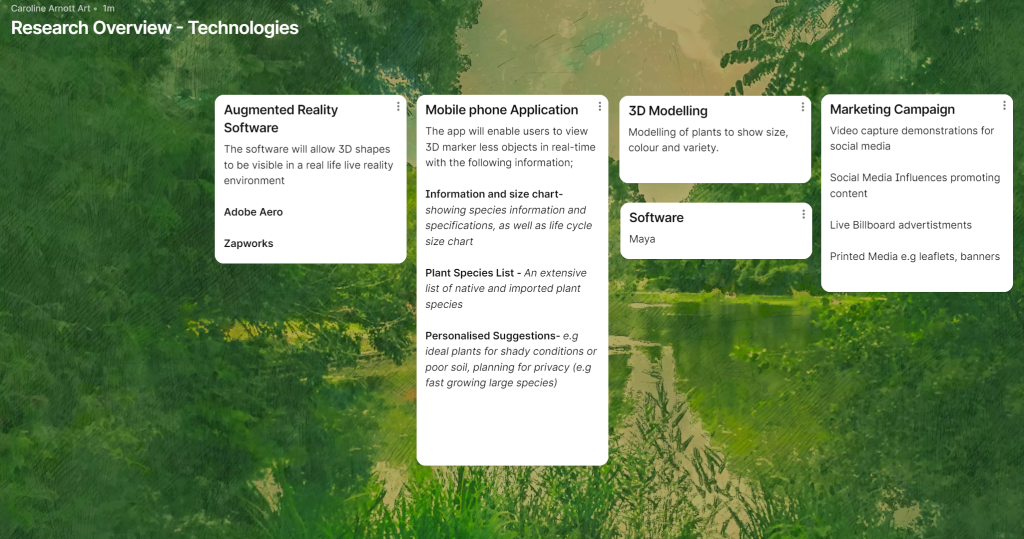
To explore the research concept, the relevant emerging technologies and software capabilities will be considered.
Creating 3D Models – To create the 3D models Maya will be used, this is so complex 3D models of plants and structures can be designed. These will be exported to Adobe Substance Stager to add different textures and colours to individual models.
Software – The software used to project and run the 3D models onto a live environment is important to consider. Adobe Aero has the ability to place and scale 3D assets, as well as add GPS location tracking, this would be useful to use when placing plants and objects as they can be scaled to the size desired by the user.
Device – The user would be able to use a tablet or phone app to view their AR garden designs with the 3D assets, this would enable the technology to be accessible without having to have access to a VR headset.
Adobe Aero Example
Target Audience
The target audience is broad and can be aimed at a wide range of users from novice and experienced gardeners, which can be split into three main categories;
- Individuals – This allows 3D visualization and planning for gardens of all sizes, from balconies to large gardens.
- Businesses – Independent businesses and companies could utilize this technology for live planning or landscaping contracts.
- Organizations – For example, government organizations could use land planning schemes as live 3D visual aids for planting scheme planning or flood prevention.
Benefits
The app will provide a number of benefits for its users, some of which are below;
- Efficient Garden Planning: Users can plan their gardens with 3D visualizations, this will give users more growing success as the plants will be tailored to their needs and environment.
- Plant Knowledge: The app enhances users’ knowledge of plants, making it easier for them to select suitable varieties and maintain healthy gardens.
- Effective Plant Care: Users benefit from real-time guidance on plant care, leading to healthier and more successful gardens. This will reduce loss and save the users money as they will be able to optimize planting to use species that have more chance of thriving (e.g suggestions for shady plants in gardens that are not south-facing)
- Design Creativity: Users can explore and experiment with different plants, structures, and designs.
User Stories
A selection of user stories below will explore some of the personas, likes, and dislikes of different users, the app will seek to fulfill as many user needs and capabilities as possible, to create an app that is highly accessible to a wide range of users.




Project Plan
The project plan will focus on the initial project ideas and aims, explore project planning (such as storyboards and Gantt charts), and provide low-fidelity prototypes.
The mind map below explores some of the initial ideas of the gardening AR name. The brand name chosen for the project will be GardenScape.
Content Development
The 3D assets for the AR application will be designed in Maya and Adobe Substance Stager. There are assets already available to use in Maya, however, some plants and models will be designed to fit certain design specifications. The photo below shows a modeling pre-set of a tree, this can be used as a starting point for designing new assets. The assets to be created will feature popular and recognizable plants for the prototype and will have a range of colors, sizes, and designs.

User Journey Storyboard
The user interface for the app will be simple and easy to follow, it will guide users through the process where possible with hints and tips that will pop up, below is an example of different potential user journeys when using the app.

StoryBoard
The visual design and aesthetic will follow a theme that will embrace natural colors and textures recognised as garden and nature styles. The colour green and brown will be the main colours used in the prototypes, which will be used in different text and logo designs.
In the storyboard, the different screens demonstrate the user experience and options available when selecting AR models to display in the camera view. This user journey explores how a user will open up the home screen, search the plant and structure asset library, select an apple tree, and then use the AR camera view to place and resize the VR model.

User Story Map
The user story map is a live document that highlights the tasks needed to create the VR app, this chart can be used as a burndown chart to visually document the progress of each task, when a task is completed it can be highlighted and the next task can be started.

Gantt Chart
The Gantt chart is a live document that has the capacity to be adjusted and changed throughout the project. The chart plans and highlights the different tasks required to create the prototype of the AR gardening app, each task has a different timescale depending on the complexity of the task.
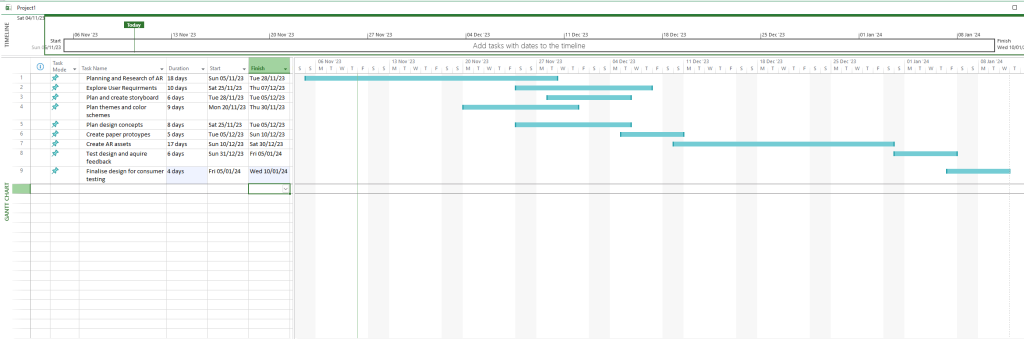
Ethical Guidelines
The AR application will follow ethical guidelines considering the following issues;
- Privacy and Security – Users will give their consent for the app to access their camera, location data, and behaviors, data privacy and security measures will be followed to ensure data is protected.
- Addiction or Overuse – Users will be able to access their personal data to check how long each session has been on the app. The app will use prompts to encourage breaks.
- Accessibility – The app will accommodate a variety of users and will have settings to change text size, colour, and style so that users with varying abilities will be able to use it without issues.
- Physical Safety – The user has the ability to trip over objects in their garden when using this so warning methods can be used which will highlight potential trip hazards and obstacles.
References
(Online) Exploring augmented reality for worker assistance versus training, Mohsen Moghaddam et al (https://www.sciencedirect.com/science/article/abs/pii/S1474034621001622?fr=RR-1) (Published October 2021) (Accessed 22/11/23)
(Online) The Practical Uses of AR in Arts and Culture (https://amt-lab.org/blog/2020/2/practical-uses-of-ar-in-arts-and-culture) (Published March 2022) (Accessed 23/11/23)
(Online) Creating AI Artwork (https://openart.ai/create) (Accessed 23/11/23)
(Online) Home, RHS Grow Application Information (https://www.rhs.org.uk/rhsgrow) (Accessed 23/11/23)
(Online) The Garden app uses augmented reality technology to help identify plants (https://www.gardensillustrated.com/news/app-gardening-augmented-reality-identify-plants-vr) (Accessed 24/11/23)


